To explain the concept of localization and number format based on their locale I am taking my previous article as reference to display the price based on different countries and their currencies.
So please check my previous article How to Create Nested Grid using Angular 8 .As reference i am fetching the price and displaying with currency symbol based on their country and currency code,additionally in nested grid i am displaying all countries price format with currency symbol.
In this article i am just trying to explain the concept of tolocalestring() which i am going to apply in price.So in my previous article i am just displaying price in 'en' format which is just a decimal number but what if we want to see the price according to their country .
Introduction : Most of the times i have seen many users got confused how different countries used different format to display number format according to their country code.Most of the countries use "dot notation" as their separator,and many of the them use "comma" as their separator. So in this article you will going to learn how to use localized number format based on their country code and symbol to display using JavaScript method tolocalestring() which returns a string.
BACK END
To fetch all countries you just have to add below code in SQL server.
- USE [Product]
- GO
- SET ANSI_NULLS ON
- GO
- SET QUOTED_IDENTIFIER ON
- GO
- CREATE TABLE [dbo].[Country](
- [CountryId] [int] NOT NULL,
- [CountryName] [nvarchar](50) NULL,
- [CountryCode] [nvarchar](50) NULL,
- [CurrencySymbol] [nvarchar](50) NULL,
- CONSTRAINT [PK_Country] PRIMARY KEY CLUSTERED
- (
- [CountryId] ASC
- )WITH (PAD_INDEX = OFF, STATISTICS_NORECOMPUTE = OFF, IGNORE_DUP_KEY = OFF, ALLOW_ROW_LOCKS = ON, ALLOW_PAGE_LOCKS = ON) ON [PRIMARY]
- ) ON [PRIMARY]
- GO
After Creating table now its time to insert records in country table.For that i already have insert code ready so just copy it and paste in sql server.
- INSERT [dbo].[Country] ([CountryId], [CountryName], [CountryCode], [CurrencySymbol]) VALUES (1, N'India', N'en-IN', N'INR')
- GO
- INSERT [dbo].[Country] ([CountryId], [CountryName], [CountryCode], [CurrencySymbol]) VALUES (2, N'Sweden', N'sv-SE', N'SEK')
- GO
- INSERT [dbo].[Country] ([CountryId], [CountryName], [CountryCode], [CurrencySymbol]) VALUES (3, N'England', N'en-GB', N'GBP')
- GO
- INSERT [dbo].[Country] ([CountryId], [CountryName], [CountryCode], [CurrencySymbol]) VALUES (4, N'Ireland', N'en-IE', N'EUR')
- GO
- INSERT [dbo].[Country] ([CountryId], [CountryName], [CountryCode], [CurrencySymbol]) VALUES (5, N'China', N'zh-CN', N'CNY')
- GO
- INSERT [dbo].[Country] ([CountryId], [CountryName], [CountryCode], [CurrencySymbol]) VALUES (6, N'Japan', N'ja-JP', N'JPY')
- GO
- INSERT [dbo].[Country] ([CountryId], [CountryName], [CountryCode], [CurrencySymbol]) VALUES (7, N'USA', N'en-US', N'USD')
- GO
- INSERT [dbo].[Country] ([CountryId], [CountryName], [CountryCode], [CurrencySymbol]) VALUES (8, N'Kuwait', N'ar-KW', N'KWD')
- GO
In my previous article i unfortunately forget to give database records for product table that i am sharing with you.
- INSERT [dbo].[Product] ([ProductId], [ProductCountryInformationId], [ArtNo], [Provider], [ProviderArtNo], [Brand]) VALUES (1, 1, N'100', N'OppoProvider', N'1Yu', N'Oppo')
- GO
- INSERT [dbo].[Product] ([ProductId], [ProductCountryInformationId], [ArtNo], [Provider], [ProviderArtNo], [Brand]) VALUES (2, 2, N'101', N'VivoProvider', N'2Yu', N'Vivo')
- GO
- INSERT [dbo].[Product] ([ProductId], [ProductCountryInformationId], [ArtNo], [Provider], [ProviderArtNo], [Brand]) VALUES (3, 3, N'102', N'SamsungProvider', N'3Yu', N'Samsung')
- GO
- INSERT [dbo].[Product] ([ProductId], [ProductCountryInformationId], [ArtNo], [Provider], [ProviderArtNo], [Brand]) VALUES (4, 4, N'103', N'NokiaProvider', N'4Yu', N'Nokia')
- GO
- INSERT [dbo].[Product] ([ProductId], [ProductCountryInformationId], [ArtNo], [Provider], [ProviderArtNo], [Brand]) VALUES (5, 5, N'104', N'SonyProvider', N'5Yu', N'Sony')
- GO
- INSERT [dbo].[Product] ([ProductId], [ProductCountryInformationId], [ArtNo], [Provider], [ProviderArtNo], [Brand]) VALUES (6, 6, N'105', N'HuaweiProvider', N'6Yu', N'Huawei')
- GO
- INSERT [dbo].[Product] ([ProductId], [ProductCountryInformationId], [ArtNo], [Provider], [ProviderArtNo], [Brand]) VALUES (7, 7, N'106', N'MotorolaProvider', N'7Yu', N'Motorola')
- GO
- INSERT [dbo].[Product] ([ProductId], [ProductCountryInformationId], [ArtNo], [Provider], [ProviderArtNo], [Brand]) VALUES (8, 8, N'107', N'HTCProvider', N'8Yu', N'HTC')
- GO
For Product Country Information which is our nested grid,below is the insert query that i unfortunately forget to share it in my last article.
- INSERT [dbo].[ProductCountryInformation] ([ProductCountryInformationId], [Price], [BuyAccount], [SalesAccount], [CountryName], [ProductId]) VALUES (1, CAST(4010.23 AS Decimal(18, 2)), N'123', N'321', N'India', 1)
- GO
- INSERT [dbo].[ProductCountryInformation] ([ProductCountryInformationId], [Price], [BuyAccount], [SalesAccount], [CountryName], [ProductId]) VALUES (2, CAST(5623.32 AS Decimal(18, 2)), N'352', N'652', N'Sweden', 1)
- GO
- INSERT [dbo].[ProductCountryInformation] ([ProductCountryInformationId], [Price], [BuyAccount], [SalesAccount], [CountryName], [ProductId]) VALUES (3, CAST(6231.56 AS Decimal(18, 2)), N'557', N'889', N'England', 1)
- GO
- INSERT [dbo].[ProductCountryInformation] ([ProductCountryInformationId], [Price], [BuyAccount], [SalesAccount], [CountryName], [ProductId]) VALUES (4, CAST(9685.23 AS Decimal(18, 2)), N'665', N'652', N'Ireland', 1)
- GO
- INSERT [dbo].[ProductCountryInformation] ([ProductCountryInformationId], [Price], [BuyAccount], [SalesAccount], [CountryName], [ProductId]) VALUES (5, CAST(1253.01 AS Decimal(18, 2)), N'32', N'62', N'China', 1)
- GO
- INSERT [dbo].[ProductCountryInformation] ([ProductCountryInformationId], [Price], [BuyAccount], [SalesAccount], [CountryName], [ProductId]) VALUES (6, CAST(6325.89 AS Decimal(18, 2)), N'21', N'23', N'Japan', 1)
- GO
- INSERT [dbo].[ProductCountryInformation] ([ProductCountryInformationId], [Price], [BuyAccount], [SalesAccount], [CountryName], [ProductId]) VALUES (7, CAST(5212.56 AS Decimal(18, 2)), N'233', N'214', N'USA', 1)
- GO
- INSERT [dbo].[ProductCountryInformation] ([ProductCountryInformationId], [Price], [BuyAccount], [SalesAccount], [CountryName], [ProductId]) VALUES (8, CAST(4151.66 AS Decimal(18, 2)), N'452', N'452', N'Kuwait', 1)
- GO
- INSERT [dbo].[ProductCountryInformation] ([ProductCountryInformationId], [Price], [BuyAccount], [SalesAccount], [CountryName], [ProductId]) VALUES (9, CAST(1000.00 AS Decimal(18, 2)), N'5', N'6', N'India', 2)
- GO
- INSERT [dbo].[ProductCountryInformation] ([ProductCountryInformationId], [Price], [BuyAccount], [SalesAccount], [CountryName], [ProductId]) VALUES (10, CAST(2000.00 AS Decimal(18, 2)), N'4', N'5', N'Sweden', 2)
- GO
- INSERT [dbo].[ProductCountryInformation] ([ProductCountryInformationId], [Price], [BuyAccount], [SalesAccount], [CountryName], [ProductId]) VALUES (11, CAST(3000.00 AS Decimal(18, 2)), N'5', N'5', N'England', 2)
- GO
- INSERT [dbo].[ProductCountryInformation] ([ProductCountryInformationId], [Price], [BuyAccount], [SalesAccount], [CountryName], [ProductId]) VALUES (12, CAST(4000.00 AS Decimal(18, 2)), N'7', N'8', N'Ireland', 2)
- GO
- INSERT [dbo].[ProductCountryInformation] ([ProductCountryInformationId], [Price], [BuyAccount], [SalesAccount], [CountryName], [ProductId]) VALUES (13, CAST(5000.00 AS Decimal(18, 2)), N'8', N'8', N'China', 2)
- GO
- INSERT [dbo].[ProductCountryInformation] ([ProductCountryInformationId], [Price], [BuyAccount], [SalesAccount], [CountryName], [ProductId]) VALUES (14, CAST(6000.00 AS Decimal(18, 2)), N'8', N'9', N'Japan', 2)
- GO
- INSERT [dbo].[ProductCountryInformation] ([ProductCountryInformationId], [Price], [BuyAccount], [SalesAccount], [CountryName], [ProductId]) VALUES (15, CAST(7000.00 AS Decimal(18, 2)), N'8', N'7', N'USA', 2)
- GO
- INSERT [dbo].[ProductCountryInformation] ([ProductCountryInformationId], [Price], [BuyAccount], [SalesAccount], [CountryName], [ProductId]) VALUES (16, CAST(8000.00 AS Decimal(18, 2)), N'5', N'4', N'Kuwait', 2)
- GO
WEB API
In your controller just copy the below code and paste it.This code will fetch all the countries that is in your database table
- [HttpGet]
- [Route("getAllCountry")]
- public object getAllCountry()
- {
- return DB.Countries.ToList();
- }
If you don't have the complete code then below i am sharing it with you.
Complete Code for countries controller:
- using System.Linq;
- using System.Web.Http;
- using CompanyDetails.Models;
- namespace CompanyDetails.Controllers
- {
- [RoutePrefix("api/Company")]
- public class CompanyController : ApiController
- {
- CompanyEntities2 DB = new CompanyEntities2();
- [HttpGet]
- [Route("getAllCountry")]
- public object getAllCountry()
- {
- return DB.Countries.ToList();
- }
- [HttpGet]
- [Route("getAllProducts")]
- public object getAllProducts(string countrycode)
- {
- var productDetails = DB.USP_GetAllProducts().ToList();
- return productDetails;
- }
- [HttpGet]
- [Route("getProductCountryInformation")]
- public object getProductCountryInformation(int ProductId)
- {
- var prod = DB.USP_getCountryInfo(ProductId).ToList();
- return prod;
- }
- }
- }
FRONTEND
This below code will fetch all the countries and bind it to our dropdown.
- public getCountry(){
- this._productService.getAllCountry().subscribe((data: any) => {
- this.country =data;
- console.log(data);
- });
- }
This HTML code add one dropdown which will bind all the countries which we are getting it from database table country.
Here one method i have declared "onCountryChange" fires when we change the dropdown selection.
Copy the below code and paste it in product.component.html file inside this div tag which is having class class="col-12 col-md-12".
- <select style="width: 160px;margin: 10px;" [(ngModel)]="countryId" (ngModelChange)="onCountryChange($event)"
- class="form-control" id="ddlCountry" name="ddlCountry" placeholder="Select a Country">
- <option [ngValue]="0" selected>--Choose Country--
- </option>
- <option [ngValue]="countryList.CountryId" *ngFor="let countryList of country">{{countryList.CountryName}}
- </option>
- </select>
Copy the below code and paste it or replace it with ngOnInIt() which will get all the countries and bind it to our dropdown.
- this.getCountry();
- this.countryId=0;
- this.getProducts(this.countryId);
Copy this following code and paste it inside our service to fetch all the countries.
- getAllCountry(){
- this.url = 'http://localhost:49661/api/Company/getAllCountry';
- return this.http.get<any[]>(this.url);
- }
Next Copy this code and paste it inside method getProducts() which will convert the price based on their country and display it in our browser.
- for(var a =0;a<res.length;a++){
- res[a].Price =res[a].Price.toLocaleString(this.country[a].CountryCode, { style: 'currency', currency: this.country[a].CurrencySymbol });
- }
And paste the below code inside showProductCountryInfo() method.
- for (let i = 0; i < data.length; i++) {
- //Price Format based on country
- this.priceToDisplay[i] = data[i].Price;
- }
This below method is used to check if any country is selected or not, if no country is selected then price will display normally without any currency symbol and currency format on the other hand if country is selected then price will display according to their country code and currency symbol.
toLocaleString(this.countryCode, { style: 'currency', currency: this.currencySymbol });
tolacalestring() is the JavaScript inbuilt method to convert the number into string which having some overloaded features which includes country code and currency code (inside style curly braces) which we are fetching it from country table.
This particular code is the method for changing the country,if $event is 0 means no country selected then price will display normally but if the country code is present then it will display the number according to their country currency code list which we are fetching from the database table country.
- onCountryChange($event) {
- debugger;
- this.countryId = $event;
- if($event==0){
- for(var a =0;a<this.products.length;a++){
- this.priceToDisplay[a] =this.products[a].Price;
- }
- }else{
- this.countryCode =this.country[$event-1].CountryCode;
- this.currencySymbol =this.country[$event-1].CurrencySymbol;
- for(var a =0;a<this.products.length;a++){
- this.priceToDisplay[a] =this.products[a].Price.toLocaleString(this.countryCode, { style: 'currency', currency: this.currencySymbol });
- }
- }
- }
To avoid any confusion i am sharing with you its full code so just replace that with old code if you already have from my previous article.
products.components.ts
- import { Component, OnInit } from '@angular/core';
- import { ProductsService } from './products.service';
- @Component({
- selector: 'app-products',
- templateUrl: './products.component.html',
- styleUrls: ['./products.component.css']
- })
- export class ProductsComponent implements OnInit {
- products = [];
- countryCode: any;
- currencySymbol:any;
- productCountryInformation: any = [];
- hideme = [];
- Index: any;
- countryId: any;
- country: any;
- priceToDisplay=[];
- constructor(private _productService: ProductsService) {
- }
- ngOnInit() {
- this.getCountry();
- this.countryId=0;
- this.getProducts(this.countryId);
- }
- public getCountry(){
- this._productService.getAllCountry().subscribe((data: any) => {
- this.country =data;
- console.log(data);
- });
- }
- public getProducts(countryId) {
- let data = [];
- this._productService.getAllProducts(countryId).subscribe((data: any) => {
- for (let i = 0; i < data.length; i++) {
- //Price Format based on country
- this.priceToDisplay[i] = data[i].Price;
- }
- this.products =data;
- })
- }
- public showProductCountryInfo(index,productId) {
- this._productService.countryInfo(productId).subscribe((res:any)=>{
- for(var a =0;a<res.length;a++){
- res[a].Price =res[a].Price.toLocaleString(this.country[a].CountryCode, { style: 'currency', currency: this.country[a].CurrencySymbol });
- }
- this.productCountryInformation[index] = res;
- })
- this.hideme[index] = !this.hideme[index];
- this.Index = index;
- }
- onCountryChange($event) {
- debugger;
- this.countryId = $event;
- if($event==0){
- for(var a =0;a<this.products.length;a++){
- this.priceToDisplay[a] =this.products[a].Price;
- }
- }else{
- this.countryCode =this.country[$event-1].CountryCode;
- this.currencySymbol =this.country[$event-1].CurrencySymbol;
- for(var a =0;a<this.products.length;a++){
- this.priceToDisplay[a] =this.products[a].Price.toLocaleString(this.countryCode, { style: 'currency', currency: this.currencySymbol });
- }
- }
- }
- }
Also i am sharing its complete source code so that it will be very easy to find the concerned output.
Once you download the source code then you just have to open it in vs code and type in terminal "npm install --save"
this will create node_module file and your project will run without any error.
The below image is when you click on plus icon to see their nested grid which display the price with all formats with their country name and currency symbol.
For ex : India use dot notation for their decimal symbol and with rupee currency symbol.
Sweden use comma to display their symbol and so on.
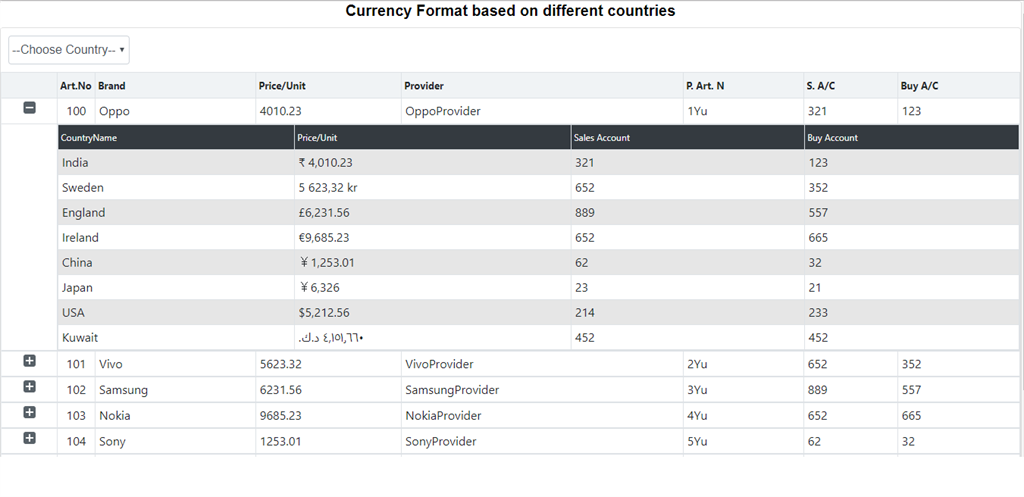
Below image shows when there is no country selected in dropdown.
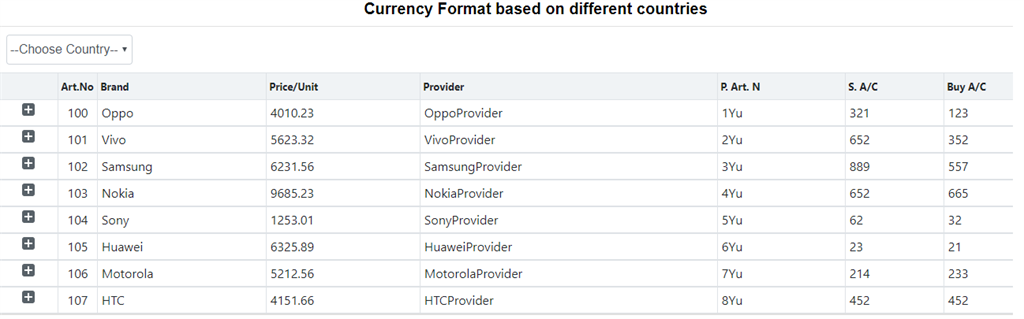
Below image shows when Sweden country is selected in dropdown then price will display according to Sweden country and currency code.
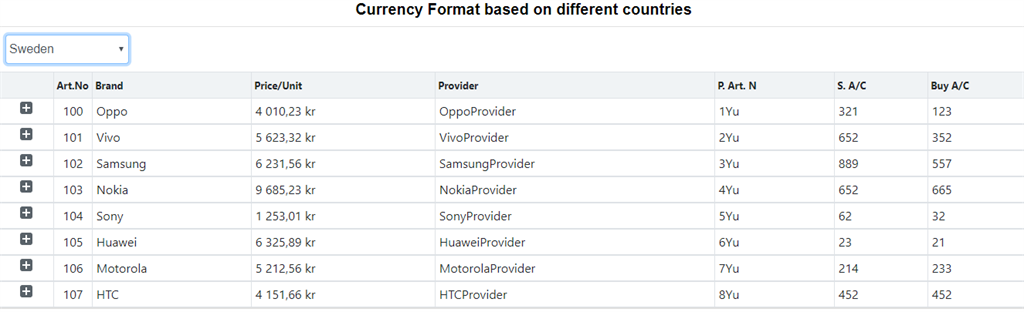
Below image shows when Kuwait country is selected in dropdown then price will display according to Kuwait country and currency code.
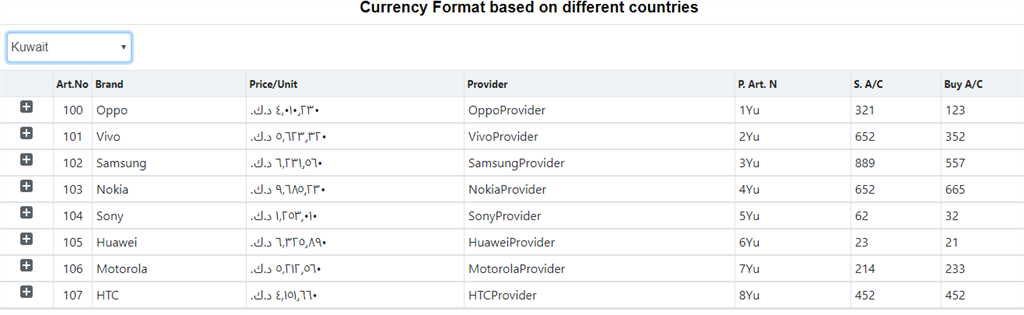
Below image shows when there is USA country is selected in dropdown then price will display according to USA country and currency code.
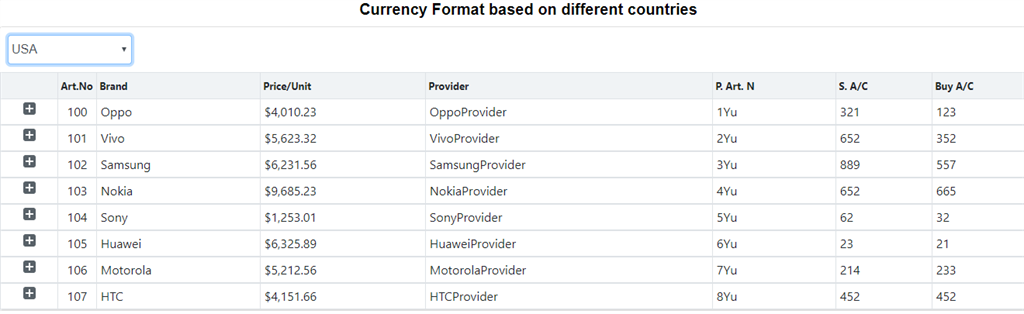
Price display when USA country is selected but its nested grid display all country price formats.
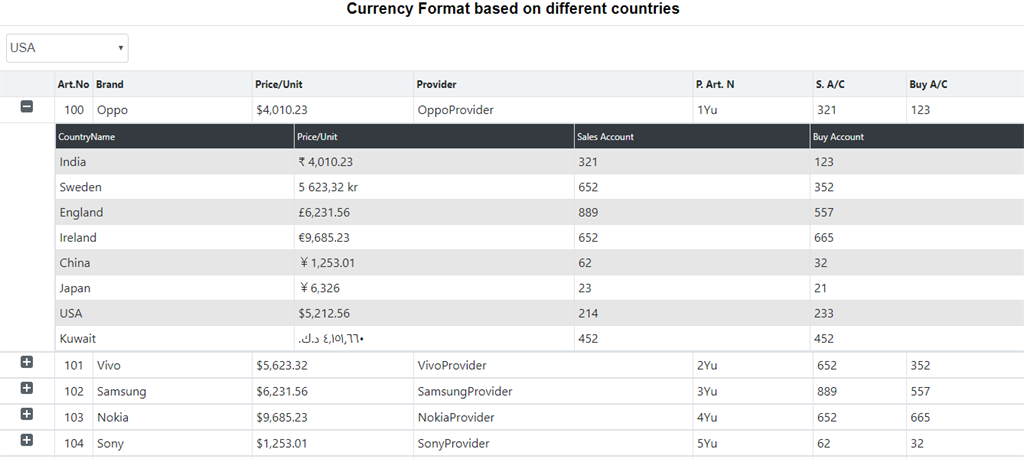
The below image is country table.
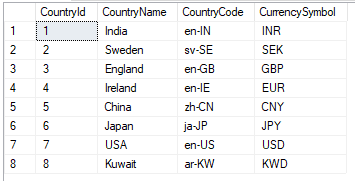
Conclusion
In this article, I am trying to explain How you get localized number format based on their country.
I am just a learner which has eager to learn new things just not related to technology but also in all aspect
"Never stop learning, because life stops teaching" .....by Gautam Buddha.
At last please don't forget to give your valuable feedback/comments/questions about this article. Please let me know if you liked and understood this article and how I could improve it.

Comments
Post a Comment